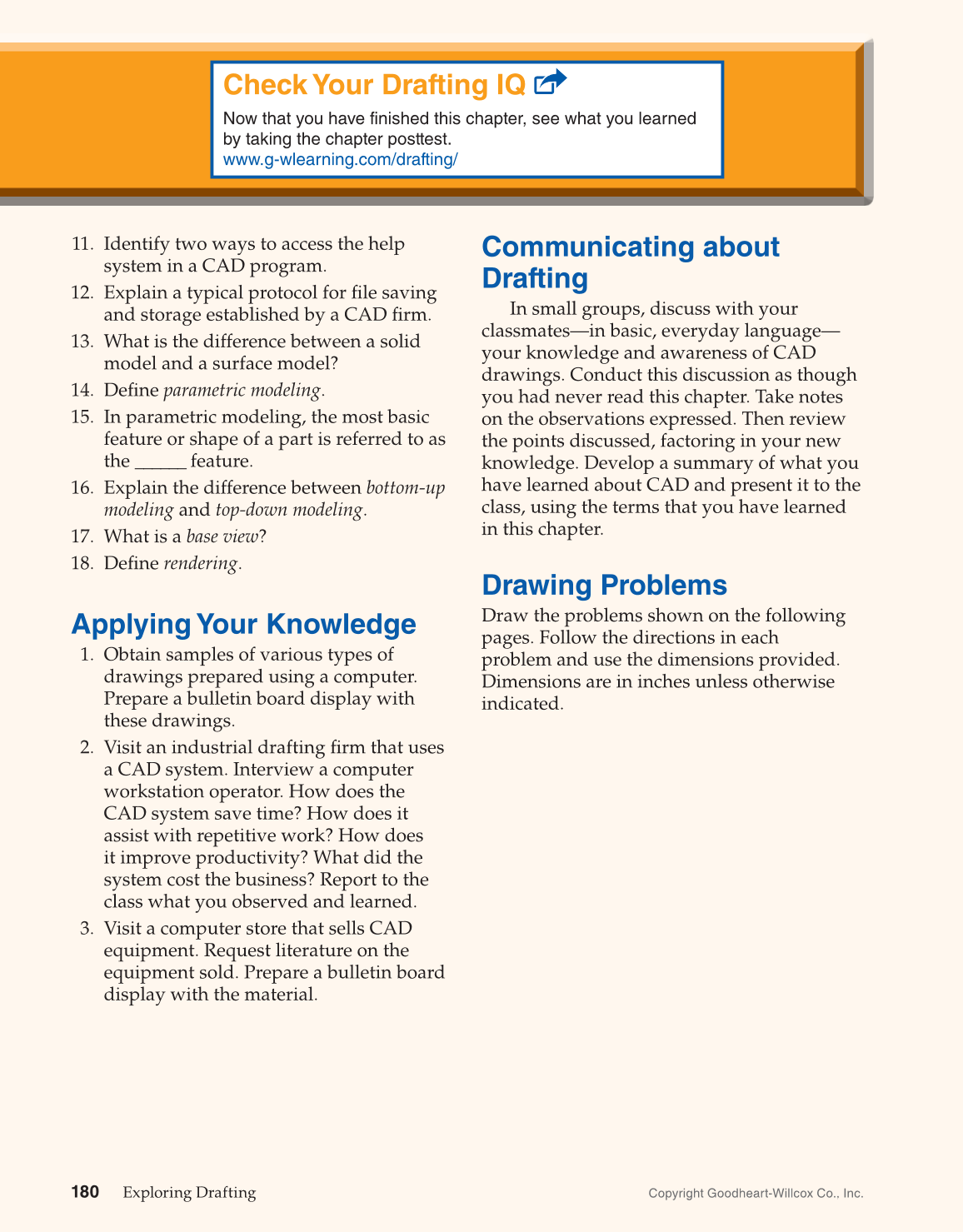180
Exploring Drafting
11. Identify two ways to access the help
system in a CAD program.
12. Explain a typical protocol for fi le saving
and storage established by a CAD fi rm.
13. What is the difference between a solid
model and a surface model?
14. Defi ne parametric modeling.
15. In parametric modeling, the most basic
feature or shape of a part is referred to as
the ______ feature.
16. Explain the difference between bottom-up
modeling and top-down modeling.
17. What is a base view?
18. Defi ne rendering.
Applying Your Knowledge
1. Obtain samples of various types of
drawings prepared using a computer.
Prepare a bulletin board display with
these drawings.
2. Visit an industrial drafting fi rm that uses
a CAD system. Interview a computer
workstation operator. How does the
CAD system save time? How does it
assist with repetitive work? How does
it improve productivity? What did the
system cost the business? Report to the
class what you observed and learned.
3. Visit a computer store that sells CAD
equipment. Request literature on the
equipment sold. Prepare a bulletin board
display with the material.
Communicating about
Drafting
In small groups, discuss with your
classmates—in basic, everyday language—
your knowledge and awareness of CAD
drawings. Conduct this discussion as though
you had never read this chapter. Take notes
on the observations expressed. Then review
the points discussed, factoring in your new
knowledge. Develop a summary of what you
have learned about CAD and present it to the
class, using the terms that you have learned
in this chapter.
Drawing Problems
Draw the problems shown on the following
pages. Follow the directions in each
problem and use the dimensions provided.
Dimensions are in inches unless otherwise
indicated.
Check Your Drafting IQ
Now that you have finished this chapter, see what you learned
by taking the chapter posttest.
www.g-wlearning.com/drafting/
Copyright Goodheart-Willcox Co., Inc.