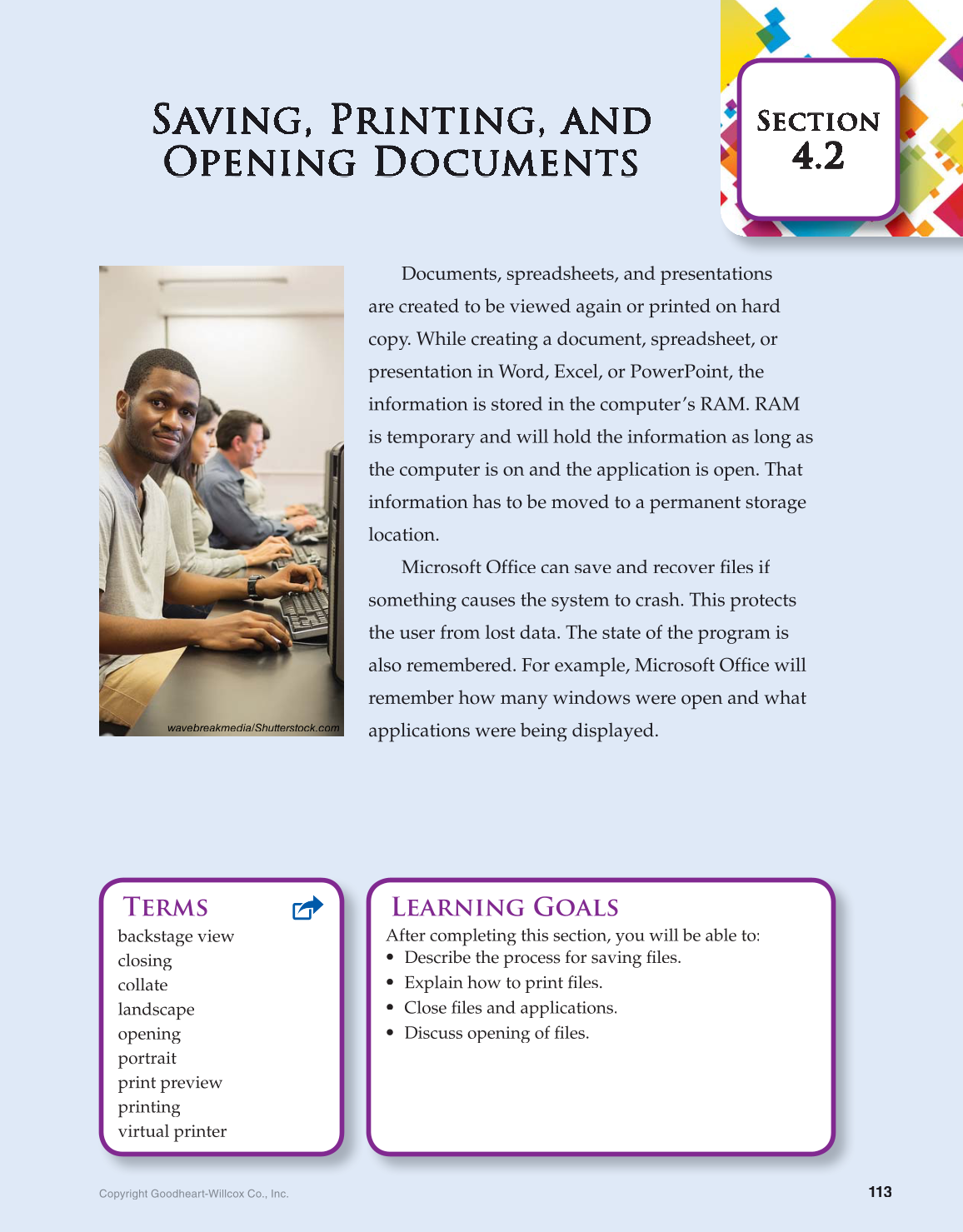113
Copyright Goodheart-Willcox Co., Inc.
Documents, spreadsheets, and presentations
are created to be viewed again or printed on hard
copy. While creating a document, spreadsheet, or
presentation in Word, Excel, or PowerPoint, the
information is stored in the computer’s RAM. RAM
is temporary and will hold the information as long as
the computer is on and the application is open. That
information has to be moved to a permanent storage
location.
Microsoft Offi ce can save and recover files fi if fi
something causes the system to crash. This protects
the user from lost data. The state of the program is
also remembered. For example, Microsoft Office will fi
remember how many windows were open and what
applications were being displayed.
Sectionnoonitcctie S
4.2..2 4 2
Learning Goals
After completing this section, you will be able to:
• Describe the process for saving files. fi
• Explain how to print files. fi
• Close fi les and applications. fi
• Discuss opening of files. fi
Terms
backstage view
closing
collate
landscape
opening
portrait
print preview
printing
virtual printer
Saving, Printing, and Saving, aving, Printing, av Printing, and an d
Opening Documents Opening Documents ning Document s
wavebreakmedia//Shutterstock.com wa wav wav wa wa wa wav v a wa eb ebr ebr eb reakm r r eak ea eak ea ak a ak med med med med med ia/ ia/ ia/ Shu Sh utt Shu Shu tte tte tt e rst rst rst rst rs ock ock ck o o k c k k k .c .c .c .c co o o o o o m m m m m m m