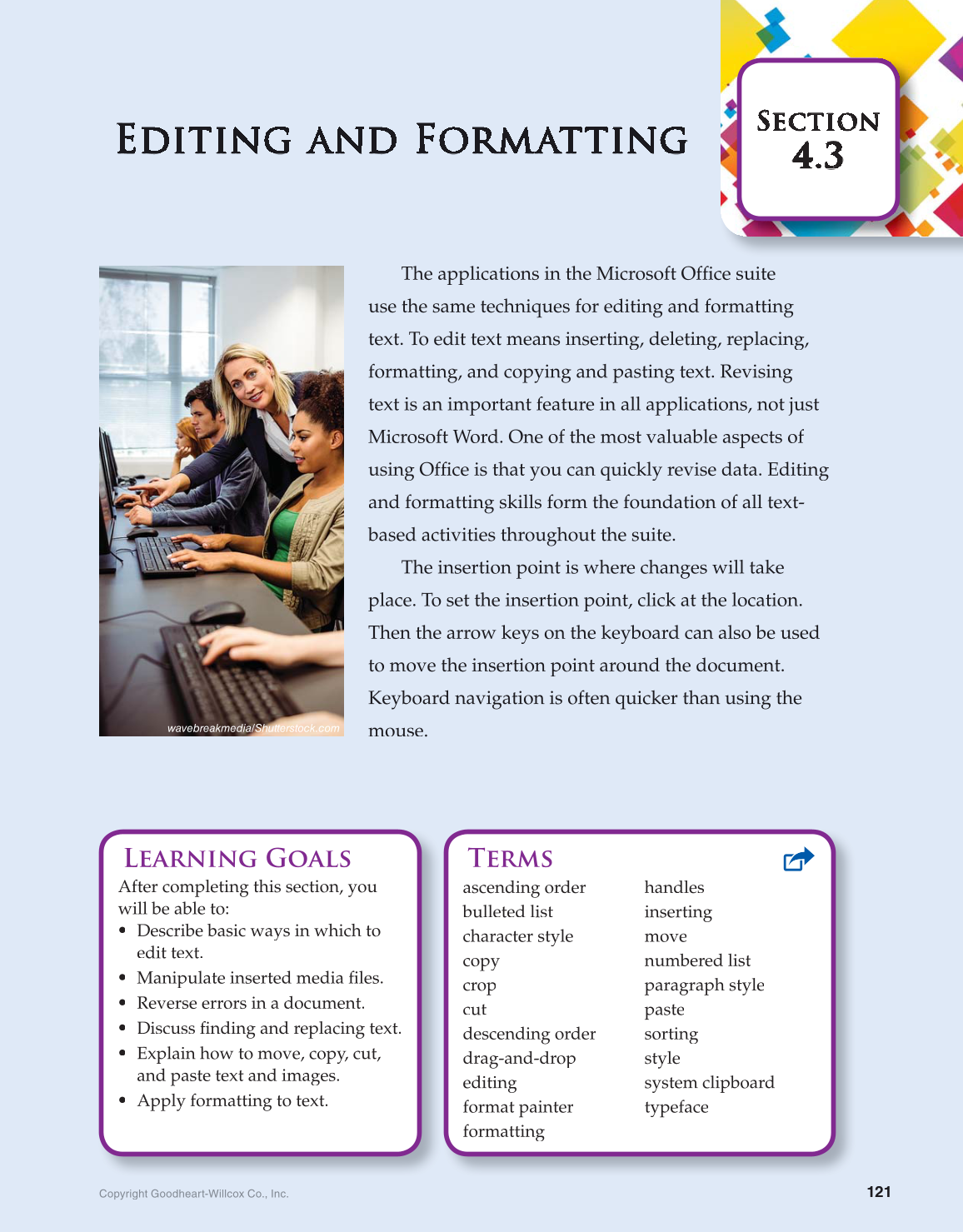121
Copyright Goodheart-Willcox Co., Inc.
The applications in the Microsoft Office suite fi
use the same techniques for editing and formatting
text. To edit text means inserting, deleting, replacing,
formatting, and copying and pasting text. Revising
text is an important feature in all applications, not just
Microsoft Word. One of the most valuable aspects of
using Offi is that you can quickly revise data. Editing fice
and formatting skills form the foundation of all text-
based activities throughout the suite.
The insertion point is where changes will take
place. To set the insertion point, click at the location.
Then the arrow keys on the keyboard can also be used
to move the insertion point around the document.
Keyboard navigation is often quicker than using the
mouse.
Sectionnoonitcctie S
4.3..3 4 3
Terms
ascending order
bulleted list
character style
copy
crop
cut
descending order
drag-and-drop
editing
format painter
formatting
handles
inserting
move
numbered list
paragraph style
paste
sorting
style
system clipboard
typeface
Learning Goals
After completing this section, you
will be able to:
• Describe basic ways in which to
edit text.
• Manipulate inserted media files. fi
• Reverse errors in a document.
• Discuss fi nding and replacing text. fi
• Explain how to move, copy, cut,
and paste text and images.
• Apply formatting to text.
Editing and Formatting Editing and Formatting diting and F ormattin m rm at g
wavebreakmedia/Shutterstock.com