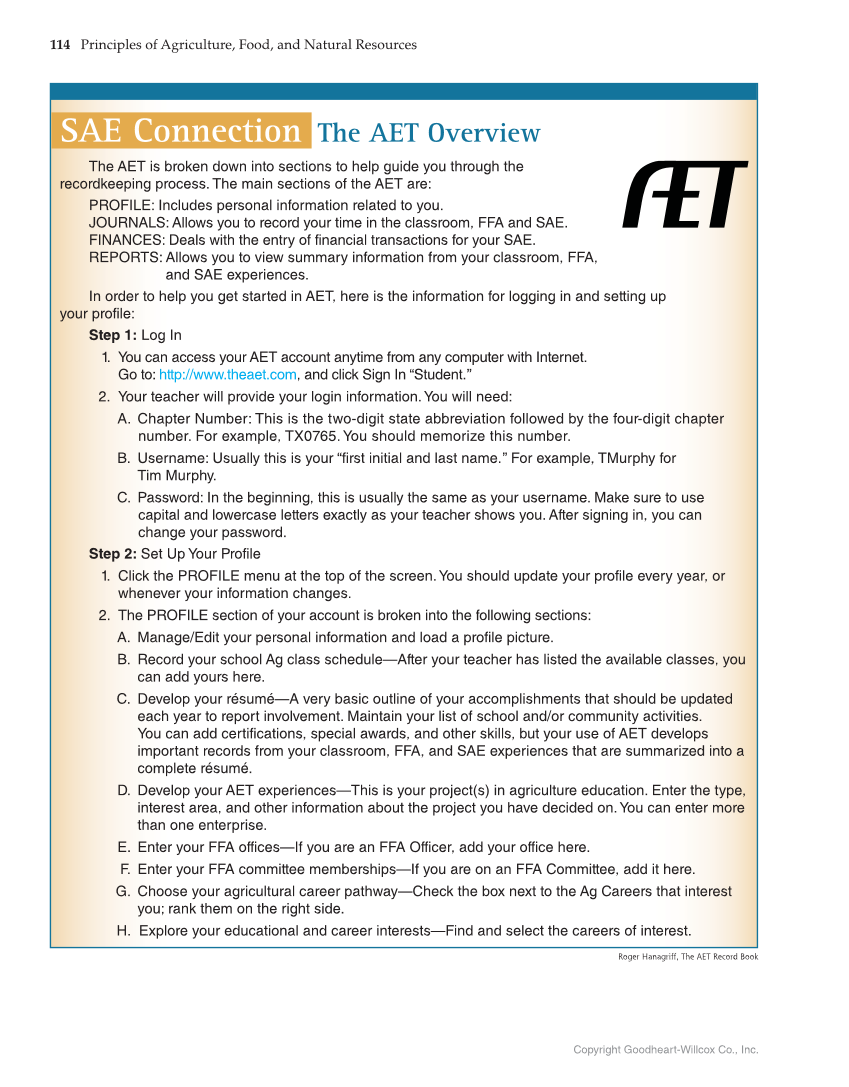114 Principles of Agriculture, Food, and Natural Resources Copyright Goodheart-Willcox Co., Inc. SAE Connection The AET Overview The AET is broken down into sections to help guide you through the recordkeeping process. The main sections of the AET are: PROFILE: Includes personal information related to you. JOURNALS: Allows you to record your time in the classroom, FFA and SAE. FINANCES: Deals with the entry of financial transactions for your SAE. REPORTS: Allows you to view summary information from your classroom, FFA, and SAE experiences. In order to help you get started in AET, here is the information for logging in and setting up your profile: Step 1: Log In 1. You can access your AET account anytime from any computer with Internet. Go to: http://www.theaet.com, and click Sign In “Student. ” 2. Your teacher will provide your login information. You will need: A. Chapter Number: This is the two-digit state abbreviation followed by the four-digit chapter number. For example, TX0765. You should memorize this number. B. Username: Usually this is your “first initial and last name. ” For example, TMurphy for Tim Murphy. C. Password: In the beginning, this is usually the same as your username. Make sure to use capital and lowercase letters exactly as your teacher shows you. After signing in, you can change your password. Step 2: Set Up Your Profile 1. Click the PROFILE menu at the top of the screen. You should update your profile every year, or whenever your information changes. 2. The PROFILE section of your account is broken into the following sections: A. Manage/Edit your personal information and load a profile picture. B. Record your school Ag class schedule—After your teacher has listed the available classes, you can add yours here. C. Develop your résumé—A very basic outline of your accomplishments that should be updated each year to report involvement. Maintain your list of school and/or community activities. You can add certifications, special awards, and other skills, but your use of AET develops important records from your classroom, FFA, and SAE experiences that are summarized into a complete résumé. D. Develop your AET experiences—This is your project(s) in agriculture education. Enter the type, interest area, and other information about the project you have decided on. You can enter more than one enterprise. E. Enter your FFA offices—If you are an FFA Officer, add your office here. F. Enter your FFA committee memberships—If you are on an FFA Committee, add it here. G. Choose your agricultural career pathway—Check the box next to the Ag Careers that interest you rank them on the right side. H. Explore your educational and career interests—Find and select the careers of interest. Roger Hanagriff, The AET Record Book