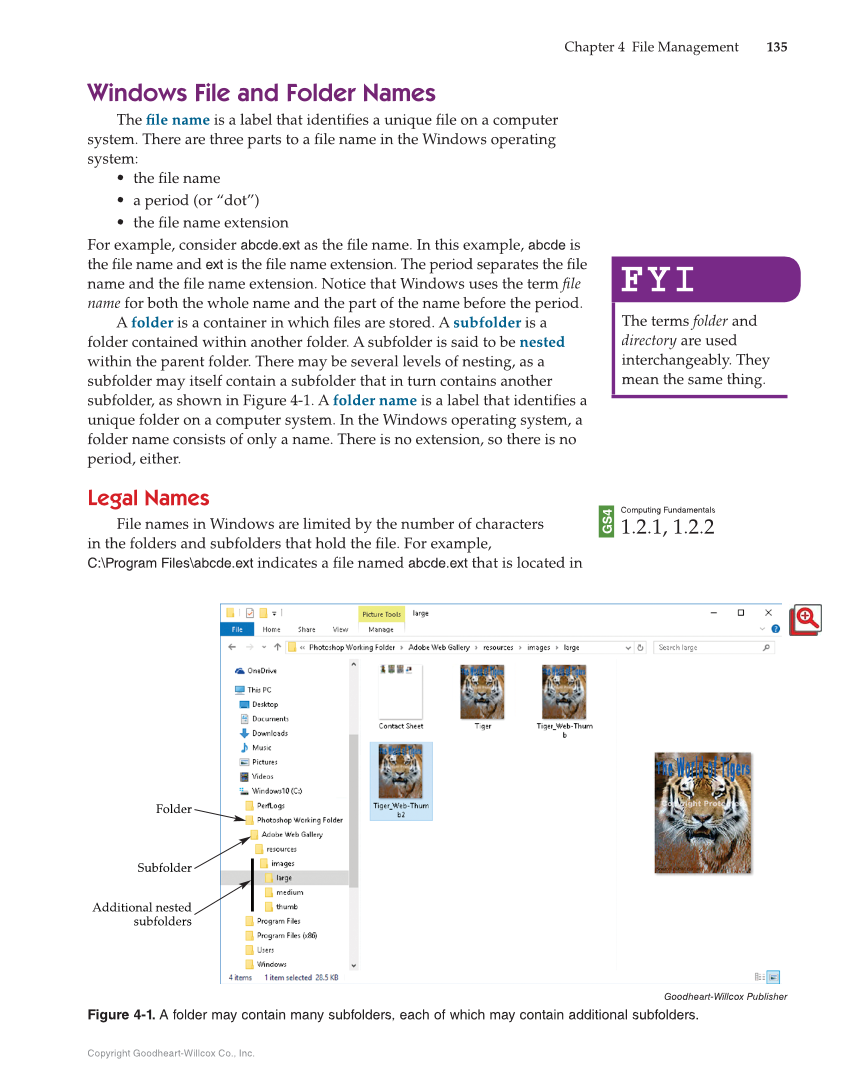Copyright Goodheart-Willcox Co., Inc. Chapter 4 File Management 135 Windows File and Folder Names The fi le name is a label that identifi es a unique fi le on a computer system. There are three parts to a fi le name in the Windows operating system: • the fi le name • a period (or “dot”) • the fi le name extension For example, consider abcde.ext as the fi le name. In this example, abcde is the fi le name and ext is the fi le name extension. The period separates the fi le name and the fi le name extension. Notice that Windows uses the term fi le name for both the whole name and the part of the name before the period. A folder is a container in which fi les are stored. A subfolder is a folder contained within another folder. A subfolder is said to be nested within the parent folder. There may be several levels of nesting, as a subfolder may itself contain a subfolder that in turn contains another subfolder, as shown in Figure 4-1. A folder name is a label that identifi es a unique folder on a computer system. In the Windows operating system, a folder name consists of only a name. There is no extension, so there is no period, either. Legal Names File names in Windows are limited by the number of characters in the folders and subfolders that hold the fi le. For example, C:\Program Files\abcde.ext indicates a fi le named abcde.ext that is located in FYI FYI The terms folder and directory are used interchangeably. They mean the same thing. Computing Fundamentals 1.2.1, 1.2.2 Goodheart-Willcox Publisher Figure 4-1. A folder may contain many subfolders, each of which may contain additional subfolders. Additional nested subfolders Folder Subfolder GS4