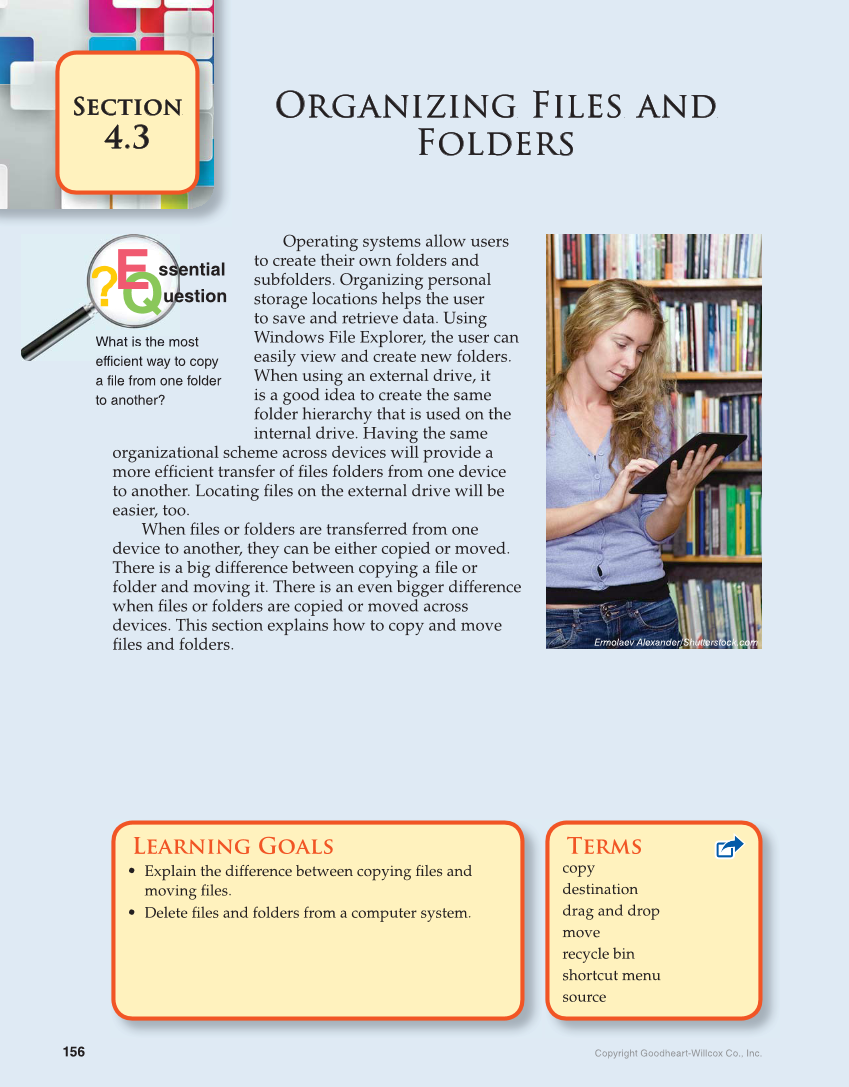156 Copyright Goodheart-Willcox Co., Inc. What is the most efficient way to copy a file from one folder to another? What i s th e m efficient way to Section 4.3 Learning Goals • Explain the difference between copying fi les and moving fi les. • Delete fi les and folders from a computer system. Terms copy destination drag and drop move recycle bin shortcut menu source Organizing Files and Folders Operating systems allow users to create their own folders and subfolders. Organizing personal storage locations helps the user to save and retrieve data. Using Windows File Explorer, the user can easily view and create new folders. When using an external drive, it is a good idea to create the same folder hierarchy that is used on the internal drive. Having the same organizational scheme across devices will provide a more effi cient transfer of fi les folders from one device to another. Locating fi les on the external drive will be easier, too. When fi les or folders are transferred from one device to another, they can be either copied or moved. There is a big difference between copying a fi le or folder and moving it. There is an even bigger difference when fi les or folders are copied or moved across devices. This section explains how to copy and move fi les and folders. Ermolaev Alexander/Shutterstock.com