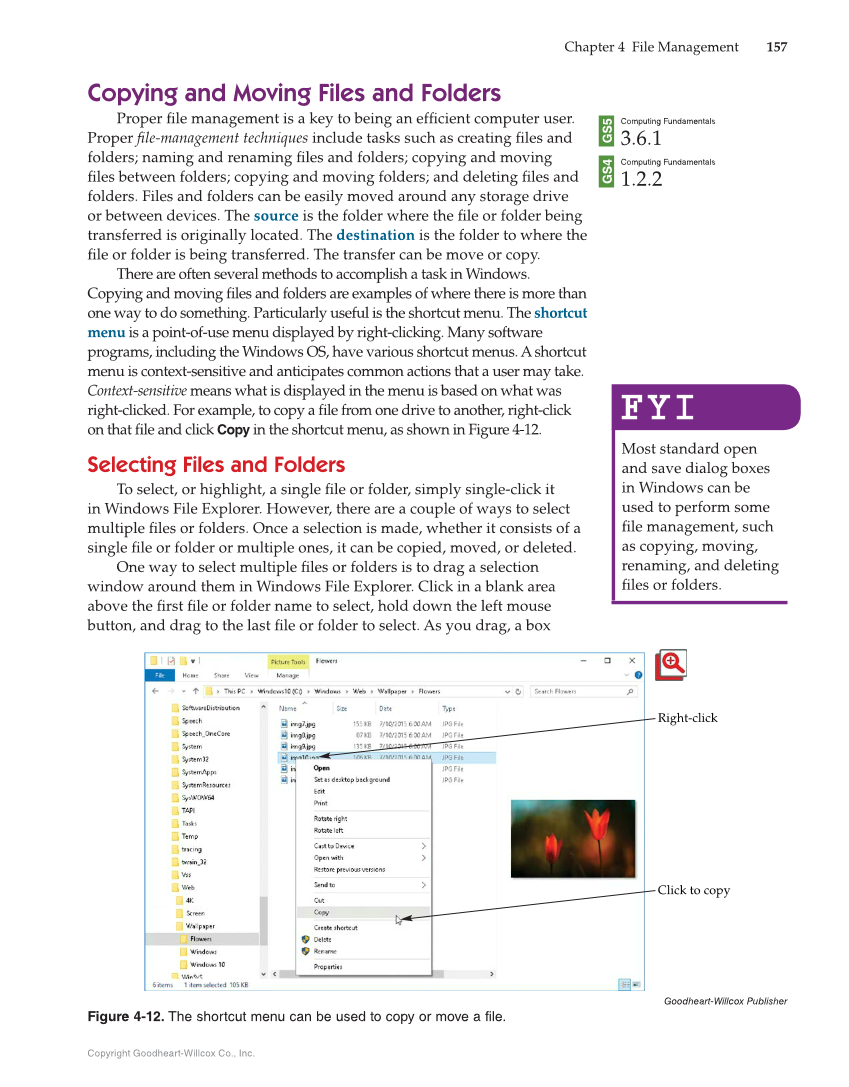Copyright Goodheart-Willcox Co., Inc. Chapter 4 File Management 157 Copying and Moving Files and Folders Proper fi le management is a key to being an effi cient computer user. Proper fi le-management techniques include tasks such as creating fi les and folders naming and renaming fi les and folders copying and moving fi les between folders copying and moving folders and deleting fi les and folders. Files and folders can be easily moved around any storage drive or between devices. The source is the folder where the fi le or folder being transferred is originally located. The destination is the folder to where the fi le or folder is being transferred. The transfer can be move or copy. There are often several methods to accomplish a task in Windows. Copying and moving fi les and folders are examples of where there is more than one way to do something. Particularly useful is the shortcut menu. The shortcut menu is a point-of-use menu displayed by right-clicking. Many software programs, including the Windows OS, have various shortcut menus. A shortcut menu is context-sensitive and anticipates common actions that a user may take. Context-sensitive means what is displayed in the menu is based on what was right-clicked. For example, to copy a fi le from one drive to another, right-click on that fi le and click Copy in the shortcut menu, as shown in Figure 4-12. Selecting Files and Folders To select, or highlight, a single fi le or folder, simply single-click it in Windows File Explorer. However, there are a couple of ways to select multiple fi les or folders. Once a selection is made, whether it consists of a single fi le or folder or multiple ones, it can be copied, moved, or deleted. One way to select multiple fi les or folders is to drag a selection window around them in Windows File Explorer. Click in a blank area above the fi rst fi le or folder name to select, hold down the left mouse button, and drag to the last fi le or folder to select. As you drag, a box Computing Fundamentals 3.6.1 Computing Fundamentals 1.2.2 FYI FYI Most standard open and save dialog boxes in Windows can be used to perform some fi le management, such as copying, moving, renaming, and deleting fi les or folders. Right-click Click to copy Goodheart-Willcox Publisher Figure 4-12. The shortcut menu can be used to copy or move a file. GS5 GS4