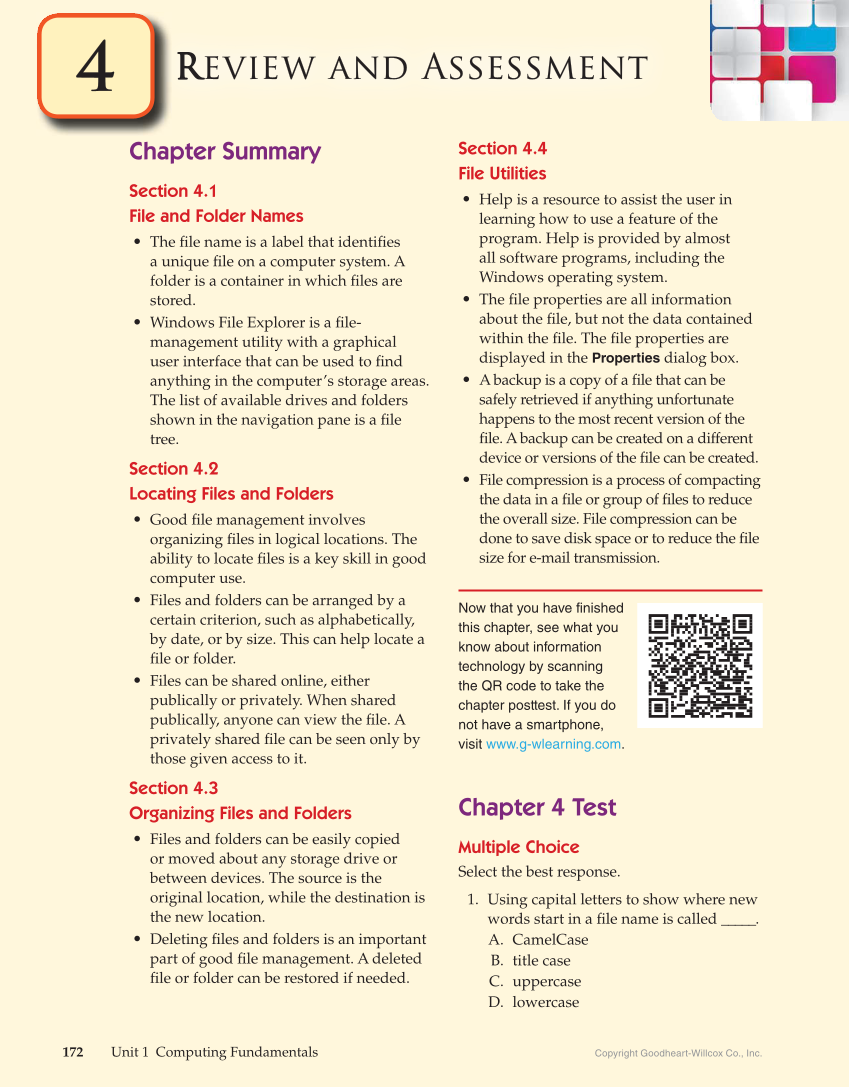Review R and Assessment 172 Unit 1 Computing Fundamentals Copyright Goodheart-Willcox Co., Inc. 4 4 Chapter Summary Section 4.1 File and Folder Names • The fi le name is a label that identifi es a unique fi le on a computer system. A folder is a container in which fi les are stored. • Windows File Explorer is a fi le- management utility with a graphical user interface that can be used to fi nd anything in the computer’s storage areas. The list of available drives and folders shown in the navigation pane is a fi le tree. Section 4.2 Locating Files and Folders • Good fi le management involves organizing fi les in logical locations. The ability to locate fi les is a key skill in good computer use. • Files and folders can be arranged by a certain criterion, such as alphabetically, by date, or by size. This can help locate a fi le or folder. • Files can be shared online, either publically or privately. When shared publically, anyone can view the fi le. A privately shared fi le can be seen only by those given access to it. Section 4.3 Organizing Files and Folders • Files and folders can be easily copied or moved about any storage drive or between devices. The source is the original location, while the destination is the new location. • Deleting fi les and folders is an important part of good fi le management. A deleted fi le or folder can be restored if needed. Section 4.4 File Utilities • Help is a resource to assist the user in learning how to use a feature of the program. Help is provided by almost all software programs, including the Windows operating system. • The fi le properties are all information about the fi le, but not the data contained within the fi le. The fi le properties are displayed in the Properties dialog box. • A backup is a copy of a fi le that can be safely retrieved if anything unfortunate happens to the most recent version of the fi le. A backup can be created on a different device or versions of the fi le can be created. • File compression is a process of compacting the data in a fi le or group of fi les to reduce the overall size. File compression can be done to save disk space or to reduce the fi le size for e-mail transmission. Now that you have finished this chapter, see what you know about information technology by scanning the QR code to take the chapter posttest. If you do not have a smartphone, visit www.g-wlearning.com. Chapter 4 Test Multiple Choice Select the best response. 1. Using capital letters to show where new words start in a fi le name is called _____. A. CamelCase B. title case C. uppercase D. lowercase