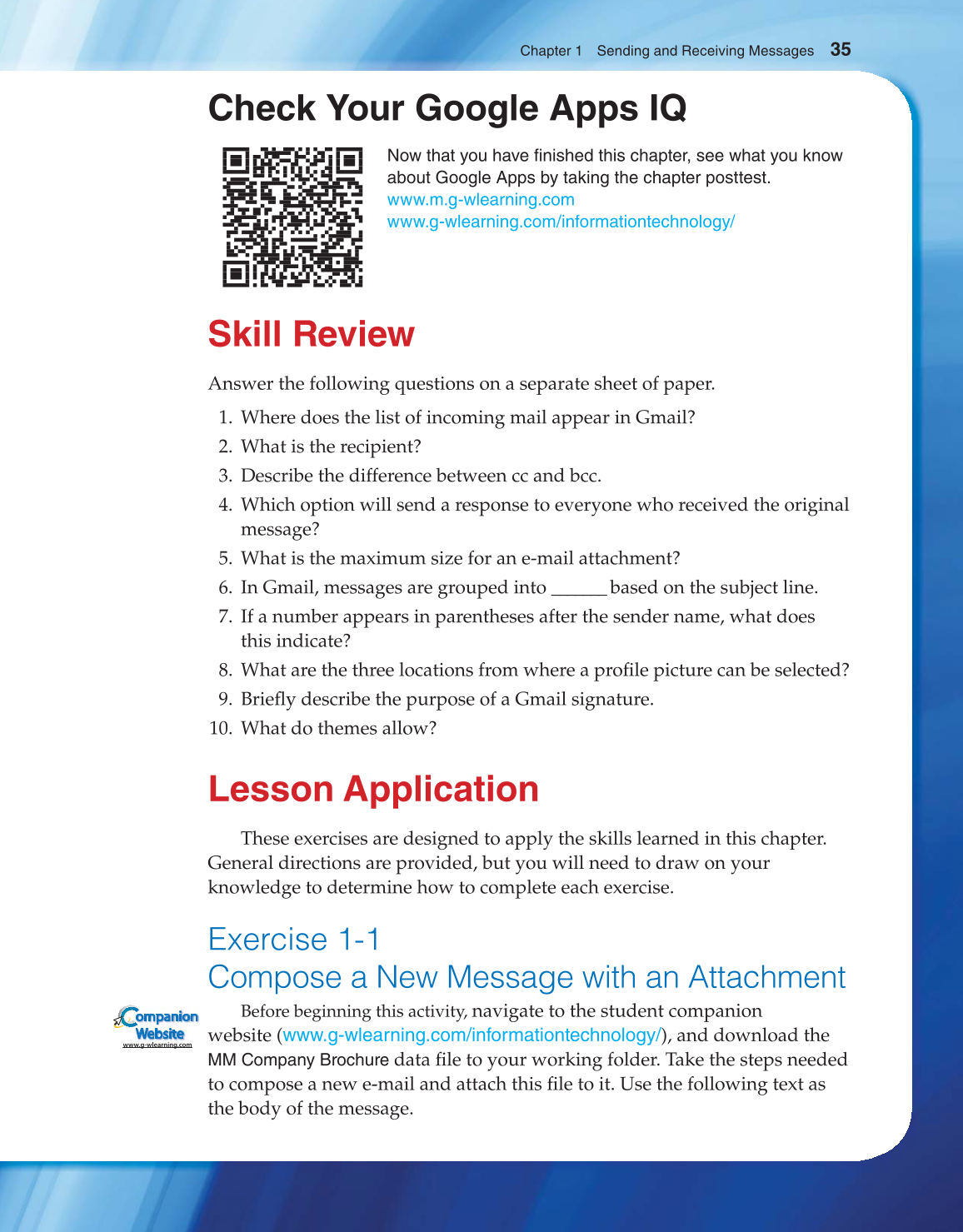Chapter 1 Sending and Receiving Messages
35
Check Your Google Apps IQ
Now that you have finished this chapter, see what you know
about Google Apps by taking the chapter posttest.
www.m.g-wlearning.com
www.g-wlearning.com/informationtechnology/
Skill Review
Answer the following questions on a separate sheet of paper.
1. Where does the list of incoming mail appear in Gmail?
2. What is the recipient?
3. Describe the difference between cc and bcc.
4. Which option will send a response to everyone who received the original
message?
5. What is the maximum size for an e-mail attachment?
6. In Gmail, messages are grouped into _______ based on the subject line.
7. If a number appears in parentheses after the sender name, what does
this indicate?
8. What are the three locations from where a profi le picture can be selected?
9. Briefl y describe the purpose of a Gmail signature.
10. What do themes allow?
Lesson Application
These exercises are designed to apply the skills learned in this chapter.
General directions are provided, but you will need to draw on your
knowledge to determine how to complete each exercise.
Exercise 1-1
Compose a New Message with an Attachment
Before beginning this activity,
navigate to the student companion
website (www.g-wlearning.com/informationtechnology/), and download the
MM Company Brochure
data fi le to your working folder. Take the steps needed
to compose a new e-mail and attach this fi le to it. Use the following text as
the body of the message.
ompanion
Website
www.g-wlearning.com