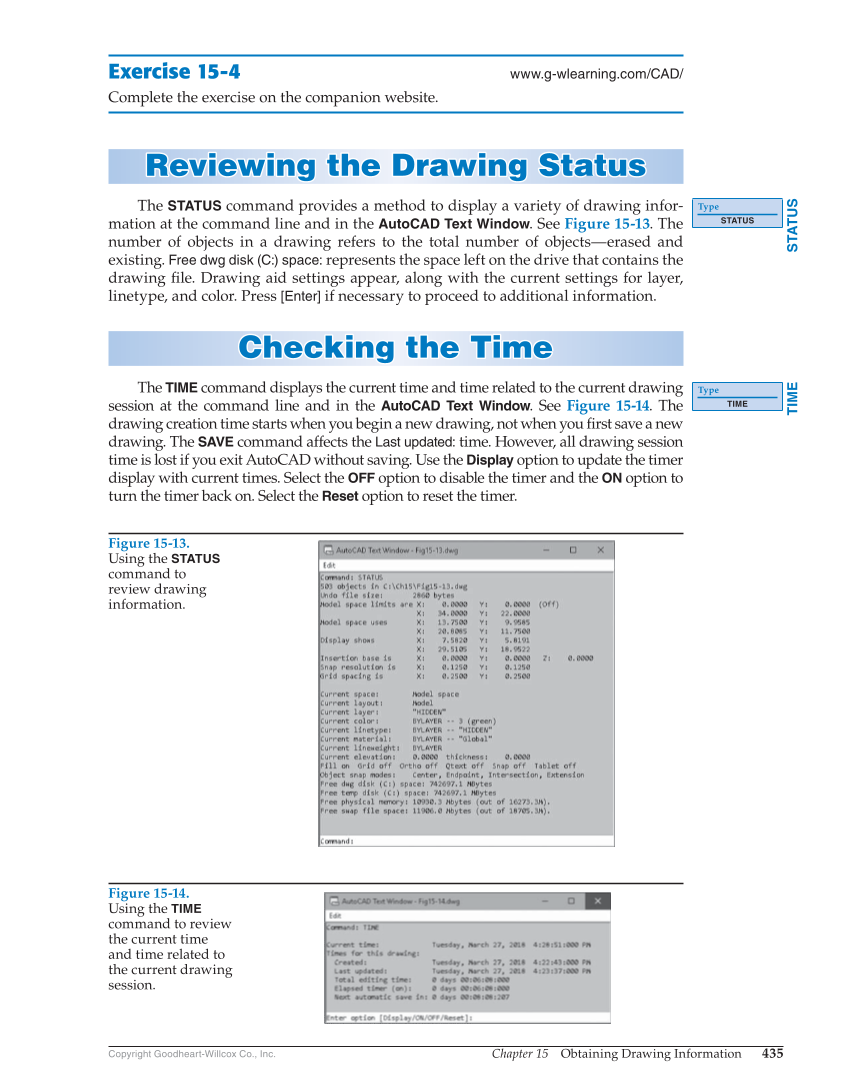Chapter 15 Obtaining Drawing Information 435 Copyright Goodheart-Willcox Co., Inc. Exercise 15-4 www.g-wlearning.com/CAD/ Complete the exercise on the companion website. Reviewing the Drawing Status Reviewing the Dr a wing St a tu s The STATUS command provides a method to display a variety of drawing infor- mation at the command line and in the AutoCAD Text Window. See Figure 15-13. The number of objects in a drawing refers to the total number of objects—erased and existing. Free dwg disk (C:) space: represents the space left on the drive that contains the drawing fi le. Drawing aid settings appear, along with the current settings for layer, linetype, and color. Press [Enter] if necessary to proceed to additional information. Checking the Time Checking the Time The TIME command displays the current time and time related to the current drawing session at the command line and in the AutoCAD Text Window. See Figure 15-14. The drawing creation time starts when you begin a new drawing, not when you fi rst save a new drawing. The SAVE command affects the Last updated: time. However, all drawing session time is lost if you exit AutoCAD without saving. Use the Display option to update the timer display with current times. Select the OFF option to disable the timer and the ON option to turn the timer back on. Select the Reset option to reset the timer. STATUS Type STATUS TIME Type TIME Figure 15-13. Using the STATUS command to review drawing information. Figure 15-14. Using the TIME command to review the current time and time related to the current drawing session.