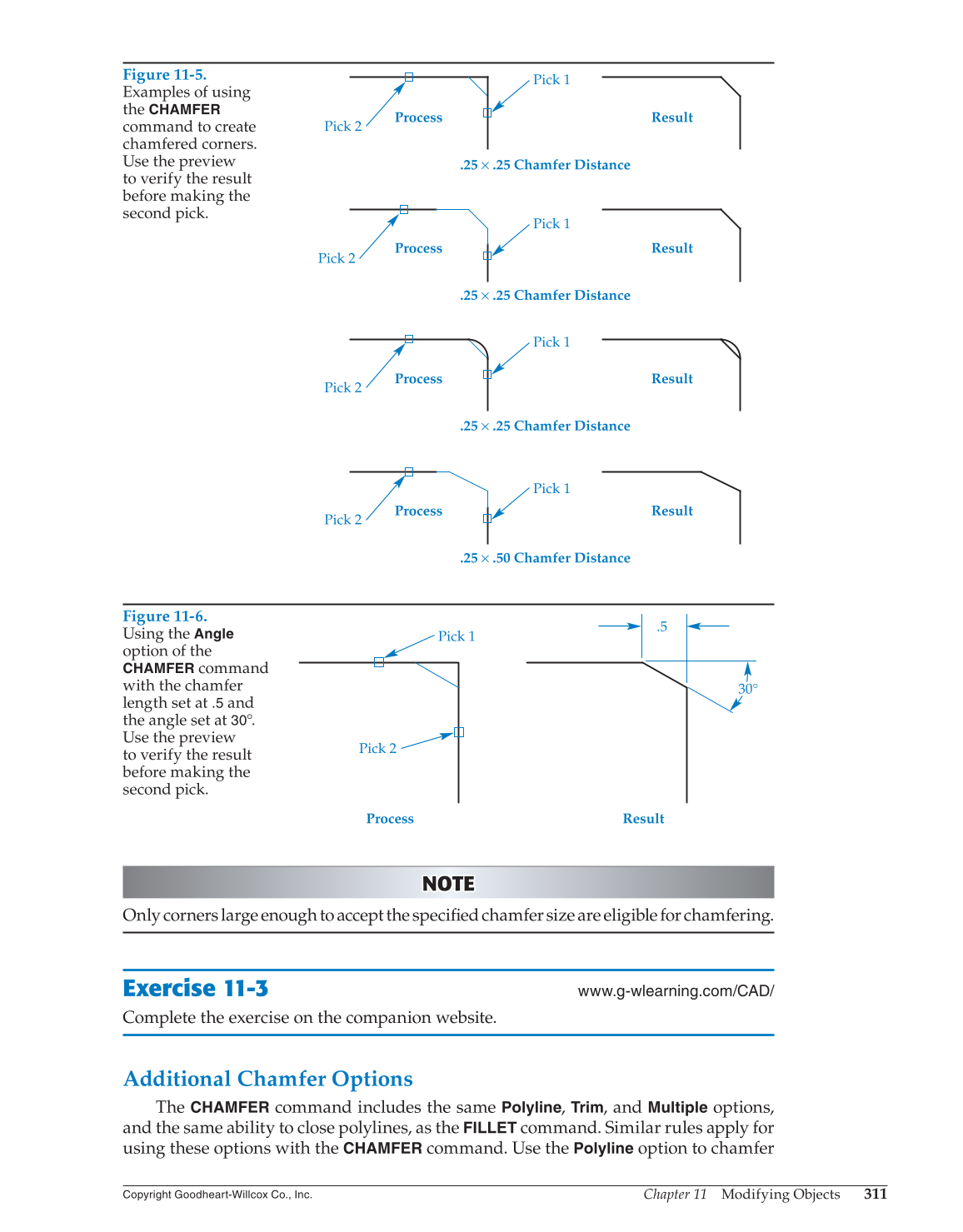Chapter 11 Modifying Objects
311
Copyright Goodheart-Willcox Co., Inc.
NOTE NOTE
Only corners large enough to accept the specifi ed chamfer size are eligible for chamfering.
Exercise 11-3
www.g-wlearning.com/CAD/
Complete the exercise on the companion website.
Additional Chamfer Options
The
CHAMFER
command includes the same Polyline, Trim, and
Multiple
options,
and the same ability to close polylines, as the
FILLET
command. Similar rules apply for
using these options with the
CHAMFER
command. Use the
Polyline
option to chamfer
Figure 11-5.
Examples of using
the
CHAMFER
command to create
chamfered corners.
Use the preview
to verify the result
before making the
second pick.
Process
Process
Process
Process
Pick 2
Pick 1
.25 × .25 Chamfer Distance
.25 × .25 Chamfer Distance
.25 × .25 Chamfer Distance
.25 × .50 Chamfer Distance
Result
Result
Result
Result
Pick 2
Pick 2
Pick 2
Pick 1
Pick 1
Pick 1
Figure 11-6.
Using the
Angle
option of the
CHAMFER
command
with the chamfer
length set at
.5
and
the angle set at 30°.
Use the preview
to verify the result
before making the
second pick.
Pick 1
Process Result
Pick 2
.5
30° 30 ° 30 °