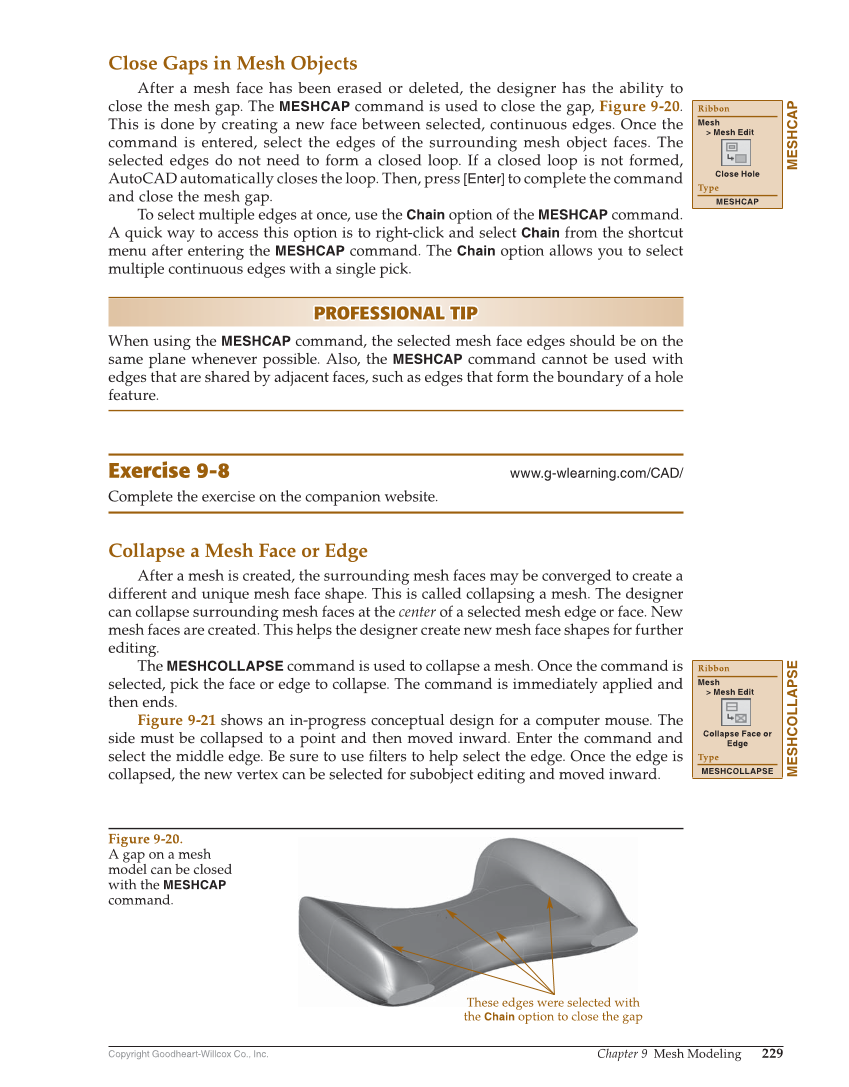Copyright Goodheart-Willcox Co., Inc. Chapter 9 Mesh Modeling 229 Close Gaps in Mesh Objects After a mesh face has been erased or deleted, the designer has the ability to close the mesh gap. The MESHCAP command is used to close the gap, Figure 9-20. This is done by creating a new face between selected, continuous edges. Once the command is entered, select the edges of the surrounding mesh object faces. The selected edges do not need to form a closed loop. If a closed loop is not formed, AutoCAD automatically closes the loop. Then, press [Enter] to complete the command and close the mesh gap. To select multiple edges at once, use the Chain option of the MESHCAP command. A quick way to access this option is to right-click and select Chain from the shortcut menu after entering the MESHCAP command. The Chain option allows you to select multiple continuous edges with a single pick. PROFESSIONAL TIP PROFESSIONAL TIP When using the MESHCAP command, the selected mesh face edges should be on the same plane whenever possible. Also, the MESHCAP command cannot be used with edges that are shared by adjacent faces, such as edges that form the boundary of a hole feature. Exercise 9-8 www.g-wlearning.com/CAD/ Complete the exercise on the companion website. Collapse a Mesh Face or Edge After a mesh is created, the surrounding mesh faces may be converged to create a different and unique mesh face shape. This is called collapsing a mesh. The designer can collapse surrounding mesh faces at the center of a selected mesh edge or face. New mesh faces are created. This helps the designer create new mesh face shapes for further editing. The MESHCOLLAPSE command is used to collapse a mesh. Once the command is selected, pick the face or edge to collapse. The command is immediately applied and then ends. Figure 9-21 shows an in-progress conceptual design for a computer mouse. The side must be collapsed to a point and then moved inward. Enter the command and select the middle edge. Be sure to use fi lters to help select the edge. Once the edge is collapsed, the new vertex can be selected for subobject editing and moved inward. MESHCAP Ribbon Mesh Mesh Edit Close Hole Type MESHCAP MESHCOLLAPSE Ribbon Mesh Mesh Edit Collapse Face or Edge Type MESHCOLLAPSE These edges were selected with the Chain option to close the gap Figure 9-20. A gap on a mesh model can be closed with the MESHCAP command.