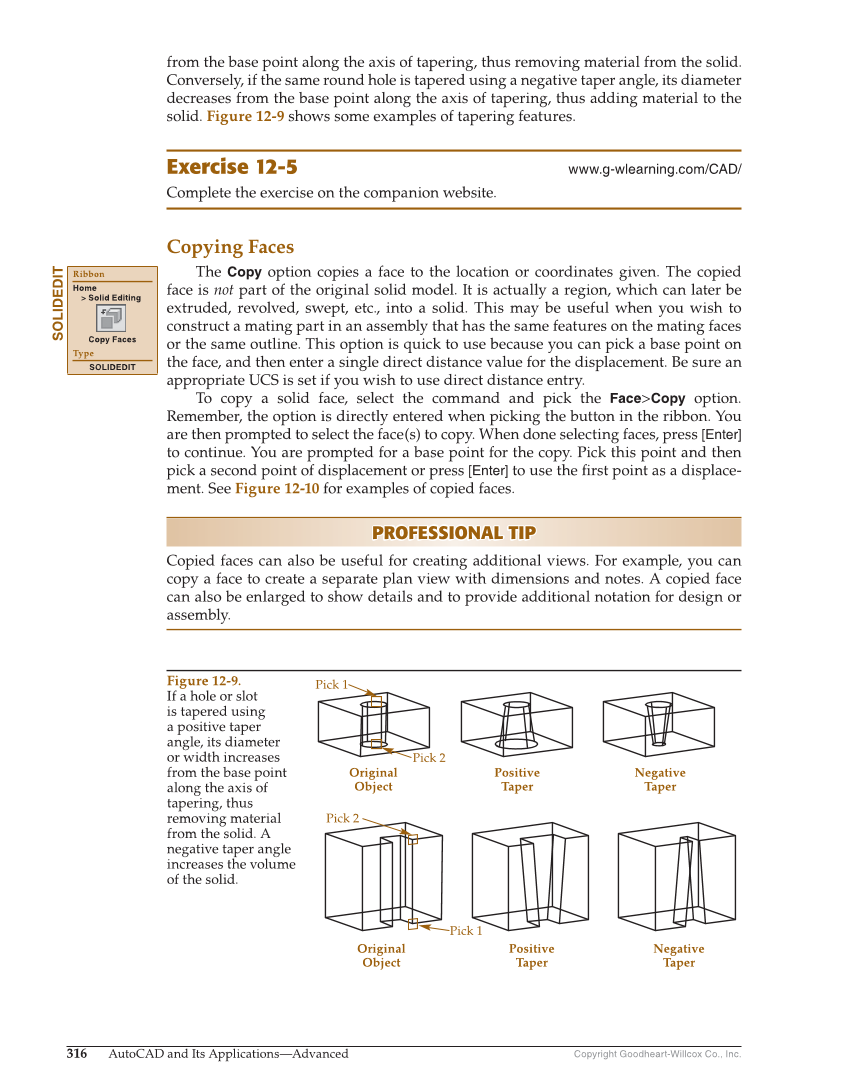Copyright Goodheart-Willcox Co., Inc. 316 AutoCAD and Its Applications—Advanced from the base point along the axis of tapering, thus removing material from the solid. Conversely, if the same round hole is tapered using a negative taper angle, its diameter decreases from the base point along the axis of tapering, thus adding material to the solid. Figure 12-9 shows some examples of tapering features. Exercise 12-5 www.g-wlearning.com/CAD/ Complete the exercise on the companion website. Copying Faces The Copy option copies a face to the location or coordinates given. The copied face is not part of the original solid model. It is actually a region, which can later be extruded, revolved, swept, etc., into a solid. This may be useful when you wish to construct a mating part in an assembly that has the same features on the mating faces or the same outline. This option is quick to use because you can pick a base point on the face, and then enter a single direct distance value for the displacement. Be sure an appropriate UCS is set if you wish to use direct distance entry. To copy a solid face, select the command and pick the Face Copy option. Remember, the option is directly entered when picking the button in the ribbon. You are then prompted to select the face(s) to copy. When done selecting faces, press [Enter] to continue. You are prompted for a base point for the copy. Pick this point and then pick a second point of displacement or press [Enter] to use the fi rst point as a displace- ment. See Figure 12-10 for examples of copied faces. PROFESSIONAL TIP PROFESSIONAL TIP Copied faces can also be useful for creating additional views. For example, you can copy a face to create a separate plan view with dimensions and notes. A copied face can also be enlarged to show details and to provide additional notation for design or assembly. SOLIDEDIT Ribbon Home Solid Editing Copy Faces Type SOLIDEDIT Pick 1 Pick 2 Pick 2 Pick 1 Original Object Positive Taper Negative Taper Original Object Positive Taper Negative Taper Figure 12-9. If a hole or slot is tapered using a positive taper angle, its diameter or width increases from the base point along the axis of tapering, thus removing material from the solid. A negative taper angle increases the volume of the solid.